Avatar çerceve
1 sayfadaki 1 sayfası
 Avatar çerceve
Avatar çerceve
Avatar
çerceve
çerceve
 Yönetim paneli
Yönetim paneli Afişasmak
Afişasmak Renkler
Renkler css ye ekleyin
css ye ekleyinPHP 2 İÇİNKod:
- Kod:
.poster-profile a img {
background-image:
url(http://www.ww64.com/uploads/images/2009-09-04/qfoV9kqC0U.png);
width:
94px;
height: 94px;
background-position: center center;
background-repeat:
no-repeat;
padding: 30px;
}
3 İÇİNKod:
- Kod:
.postprofile dt
a img {
background-image:
url(http://www.ww64.com/uploads/images/2009-09-04/qfoV9kqC0U.png);
width:
94px;
height: 94px;
background-position: center center;
background-repeat:
no-repeat;
padding: 30px;
}
İÇİNKod:.
- Kod:
postprofile dt a
img {
background-image:
url(http://www.ww64.com/uploads/images/2009-09-04/qfoV9kqC0U.png);
width:
94px;
height: 94px;
background-position: center center;
background-repeat:
no-repeat;
padding: 30px;
}
PUNBB İÇİN..
Kod:
- Kod:
.pun
.main .post .user a img{
background-image:
url(http://i80.servimg.com/u/f80/14/30/61/11/shanex12.png);
width:
94px;
height: 94px;
background-position: center center;
background-repeat:
no-repeat;
padding: 30px;
}
MİSAFİRLERE AVATAR CERCEVE
KODU
EKLEMEDEN ÖNCE BLOG VE YORUM SİSTEMİNİ YAPIN.
 Yönetim paneli
Yönetim paneli Afişasmak
Afişasmak Renkler
Renkler css ye ekleyin
css ye ekleyinPHP 2 İÇİNKod:.
- Kod:
blog_comment-avatar img {
background-image:
url(http://www.ww64.com/uploads/images/2009-09-04/qfoV9kqC0U.png);
width:
94px;
height: 94px;
background-position: center center;
background-repeat:
no-repeat;
padding: 10px;
}
Enlarge
this imageSayfayı
küçültmek
CANLI ÖRNEK İÇİN TIKLAYIN
Hayrılı olsun Shanex
NOT.
Diğer versionlar içinde kod enyakın zamanda ekleyecem.
<blockquote>shanex
demiş ki:
MİSAFİR VE ÜYELERE AVATAR YOK BIRAKMAK
 Yönetim paneli
Yönetim paneli Afişasmak
Afişasmak Resimcik galerisi
Resimcik galerisi Avatarlarınızın yönetmeni
Avatarlarınızın yönetmeni Aşagıdaki avatarı bırakıp Gıyaben olarak bildire basın.Kod:
Aşagıdaki avatarı bırakıp Gıyaben olarak bildire basın.Kod:- Kod:
http://i68.servimg.com/u/f68/12/88/81/02/avatar10.png
seçerek. burdanda misafirlere bir avatar bırakabilirsiniz..
Enlarge
this imageSayfayı
küçültmek

</blockquote>
![[$]aRHo[$]](https://2img.net/u/1415/19/41/52/avatars/10-28.jpg)
[$]aRHo[$]- Mesaj Sayısı : 74
Kayıt tarihi : 17/04/10
Nerden : ist-ümr-istiklal
1 sayfadaki 1 sayfası
Bu forumun müsaadesi var:
Bu forumdaki mesajlara cevap veremezsiniz
![[L]ocation | TeaM C.s 1.6](https://i.servimg.com/u/f65/15/05/20/06/asas10.gif)



